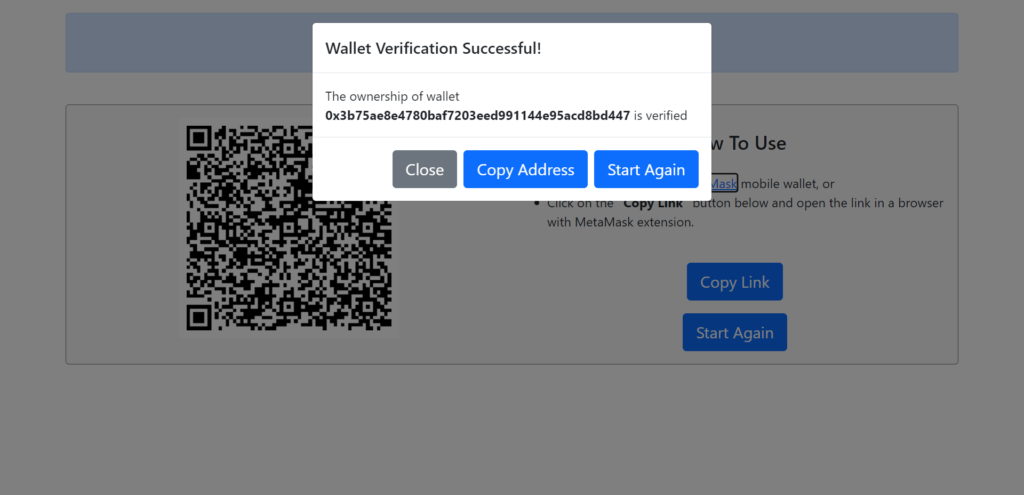How to Verify Ownership Of a Blockchain Wallet
How to Verify Ownership Of a Blockchain Wallet
Verifying a person’s blockchain wallet typically involves verifying ownership or control of the wallet address associated with their identity. Message signing is probably the most common and robust method to check if someone actually owns a wallet address that they claimed they own. This method involves asking the person to sign a unique verification message using their Web3 wallet such as MetaMask. This will generate a cryptographic signature and we use a Web3 software library to verify if the wallet address was used to create the signature. If so, it confirms that the person is the owner of the wallet.
Why You Should Verify Who Owns a Wallet
Let’s say you are organizing an exclusive event for your NFT holders, such as the BAYC members event, you must ensure you only allow genuine members holding your NFTs to enter.
Needless to say, a motivated hacker could easily forge a fake screenshot showing that they own your NFT in their wallet. The fake BAYC NFT depicted below was created in 10 minutes with MS Paint.
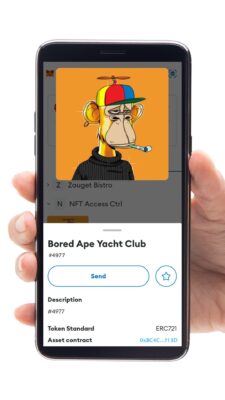
Thus, looking at someone’s mobile phone screen isn’t foolproof. You need to actually validate the authenticity of their wallet and its content. So here’s how you do it with Mintnite’s wallet verification tool.
Step 1: Scan QR Code
For event organizers, you should have a guest list with attendants’ wallet addresses on it. When a person wishes to enter your event, you’d ask for their wallet address (name is optional to maintain privacy).
And to ensure they are who they said they are, you just need to visit https://verify.mintnite.io and request the person to scan the QR code on the screen with their MetaMask mobile wallet, as shown below.
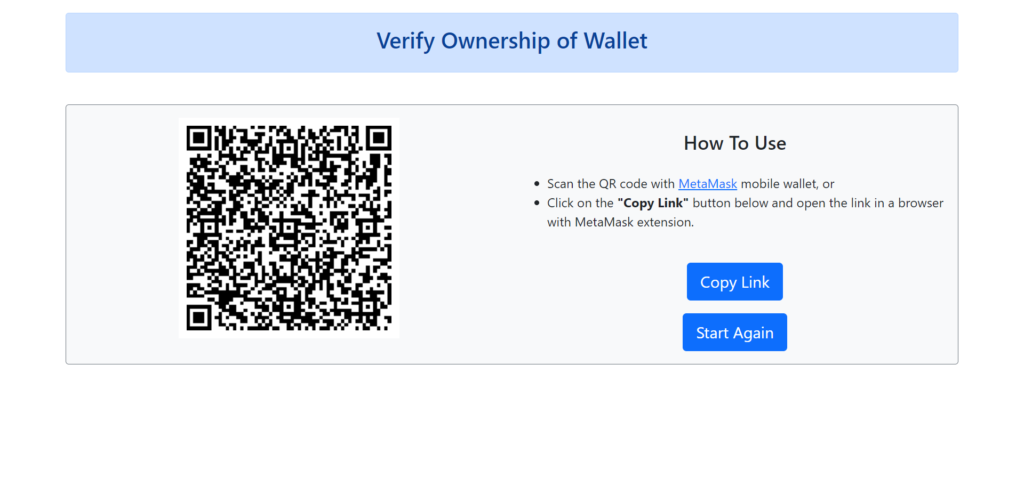
If you don’t carry a list of wallet addresses, you may deploy a smart contract on Mintnite and mint tokens that you can easily check who owns a specific token ID.
Step 2: Sign Using Wallet
Once they have scanned the QR code with their wallet, they will be redirected to a screen to create a signature with the message displayed. They only need to tap on the sign button to create the unique signature. The signature, message and wallet address shall be sent to the server to verify if they are a match.

Step 3: Get Wallet Verification Result
The wallet address will be successfully verified once the system verifies that the signature was created using the wallet address and the message. Otherwise, the verification will fail.
If the wallet holder is verified as the wallet address owner, a pop-up will appear on the screen as depicted below.